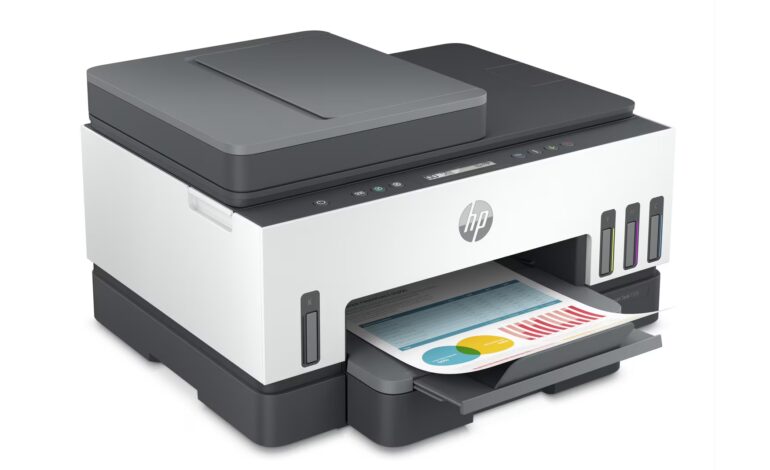HP LaserJet MFP M234dw Printer – A Compact and Efficient Printing Solution
In today’s fast-paced world, having a reliable and efficient printer is essential for both home and office use. The HP LaserJet MFP M234dw Printer stands out as a versatile and cost-effective solution designed to meet the needs of modern users. With its sleek design, advanced features, and eco-friendly performance, this printer is perfect for individuals and small businesses alike.
Key Features of the HP LaserJet MFP M234dw
- Compact Design
The HP LaserJet MFP M234dw boasts a compact and space-saving design, making it an excellent choice for small workspaces. Its minimalist aesthetic ensures it blends seamlessly with any environment. - Fast and Efficient Printing
With a printing speed of up to 30 pages per minute, the M234dw ensures you never have to wait long for your documents. Its automatic duplex printing feature saves time and paper, making it an eco-friendly choice. - Multi-Functionality
This printer is not just for printing. The “MFP” stands for Multifunction Printer, which means it can print, scan, and copy with ease. Its flatbed scanner ensures high-quality scans, while the copier function simplifies document duplication. - Wireless Connectivity
The M234dw supports dual-band Wi-Fi, allowing you to connect and print wirelessly from your laptop, smartphone, or tablet. It also supports Apple AirPrint, Google Cloud Print, and the HP Smart app for added convenience. - Energy Efficiency
Built with HP’s Auto-On/Auto-Off Technology, the M234dw reduces energy consumption by automatically turning off when idle. This makes it an environmentally conscious choice without compromising performance. - High-Quality Printing
The HP LaserJet technology ensures crisp, professional-quality black-and-white prints with a resolution of up to 600 x 600 dpi, perfect for text-heavy documents.
Why Choose the HP LaserJet MFP M234dw?
- Cost-Effective Printing
The HP LaserJet MFP M234dw is designed to keep printing costs low. Its toner efficiency and optional high-yield cartridges make it a budget-friendly choice for users with high-volume needs. - User-Friendly Operation
The printer features an intuitive control panel and step-by-step guides via the HP Smart app. Setting up and operating the printer is straightforward, even for beginners. - Durable and Reliable
HP printers are known for their durability, and the M234dw is no exception. It can handle a monthly duty cycle of up to 20,000 pages, ensuring it keeps up with demanding tasks. - Enhanced Security
Protect your sensitive data with built-in security features like secure boot and firmware integrity validation. This makes the M234dw a smart choice for both home and office environments.
How to Set Up the HP LaserJet MFP M234dw
- Unbox and Connect
Remove the packaging, plug in the printer, and power it on. - Load Paper and Install Toner
Load paper into the input tray and install the included toner cartridge. - Download the HP Smart App
Use the HP Smart app for seamless setup and configuration. The app guides you through connecting the printer to your Wi-Fi network. - Test Print
Print a test page to ensure everything is set up correctly.
Who is the HP LaserJet MFP M234dw For?
- Home Users: Perfect for students and families who need to print schoolwork, forms, and documents.
- Small Businesses: Ideal for businesses with moderate printing needs, offering reliable performance without breaking the bank.
- Remote Workers: Its wireless capabilities make it a great choice for home offices, ensuring seamless integration with modern workflows.
Conclusion
The HP LaserJet MFP M234dw Printer is a compact, reliable, and efficient device that combines speed, functionality, and affordability. Whether you need a printer for personal use, a home office, or a small business, the M234dw delivers exceptional performance. With its eco-friendly features, wireless connectivity, and high-quality output, it is undoubtedly a valuable addition to any workspace.
FAQs
1. Does the HP LaserJet MFP M234dw support color printing?
No, this printer is designed for black-and-white printing only.
2. What operating systems are compatible?
The printer supports Windows, macOS, and various mobile operating systems via the HP Smart app.
3. Can I print from my smartphone?
Yes, the M234dw supports mobile printing through Apple AirPrint, Google Cloud Print, and the HP Smart app.
4. How often do I need to replace the toner?
The frequency of toner replacement depends on your usage. High-yield toner cartridges are available to reduce the need for frequent changes.
Invest in the HP LaserJet MFP M234dw Printer today to experience hassle-free printing with professional results!